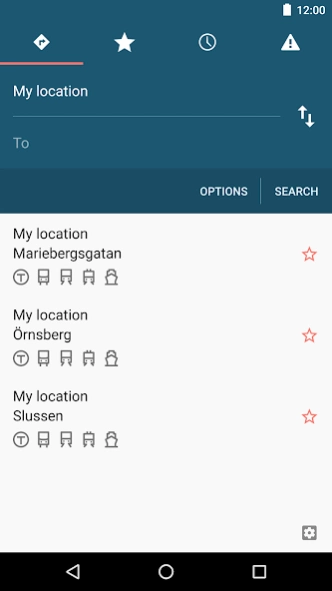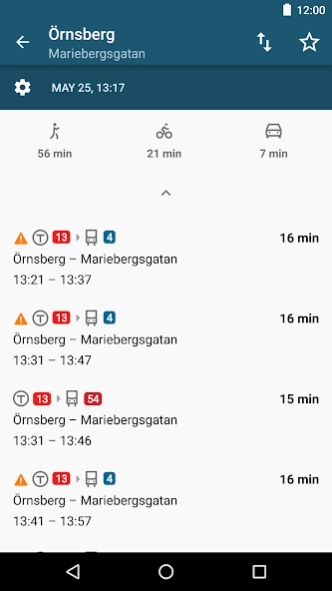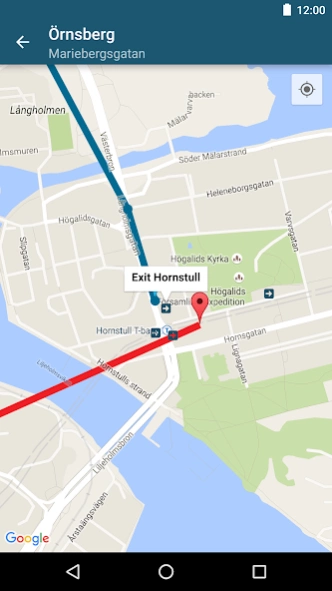STHLM Traveling - SL Planner 3.0
Free Version
Publisher Description
STHLM Traveling - SL Planner - Real-time trip planner for SL, Stockholm – Walk, Bike, Bus, Metro, Train & Tram
Trip planner for SL, Stockholm, Skånetrafiken and Västrafik for walking, biking and public transport.
Trusted by commuters and visitors since 2009 to plan their trips in Stockholm with SL. Includes real-time data for metro, bus, tram cars and trains.
- Auto completion of addresses and SLs stops
- Point on map to select start or end of a trip
- Shortcuts for favourite journeys, nearby stations and departures (long press on home to add)
- Real-time departures for metro, bus, trains and tram cars
- Traffic status and deviations for the SL traffic
- Buy SMS ticket
- Swedish, English, Spanish, Russian, Arabic, German, French, Italian, Hebrew and Chinese translations
On Twitter as @sthlmtraveling
Permissions and explanations of why they are required
- Network communication – Required to get information
- Your location – Required to perform searches based on your location
- Your accounts (Read Google service configuration) – Required to show maps, this does not mean the app have access to or can read information from your Google Account.
- Storage – Required to cache map tiles, required by Google Maps
- System tools (prevent sleeping, start at boot) – Required to fetch and show deviation notifications
About STHLM Traveling - SL Planner
STHLM Traveling - SL Planner is a free app for Android published in the Geography list of apps, part of Education.
The company that develops STHLM Traveling - SL Planner is markupartist. The latest version released by its developer is 3.0. This app was rated by 2 users of our site and has an average rating of 5.0.
To install STHLM Traveling - SL Planner on your Android device, just click the green Continue To App button above to start the installation process. The app is listed on our website since 2024-03-23 and was downloaded 584 times. We have already checked if the download link is safe, however for your own protection we recommend that you scan the downloaded app with your antivirus. Your antivirus may detect the STHLM Traveling - SL Planner as malware as malware if the download link to com.markupartist.sthlmtraveling is broken.
How to install STHLM Traveling - SL Planner on your Android device:
- Click on the Continue To App button on our website. This will redirect you to Google Play.
- Once the STHLM Traveling - SL Planner is shown in the Google Play listing of your Android device, you can start its download and installation. Tap on the Install button located below the search bar and to the right of the app icon.
- A pop-up window with the permissions required by STHLM Traveling - SL Planner will be shown. Click on Accept to continue the process.
- STHLM Traveling - SL Planner will be downloaded onto your device, displaying a progress. Once the download completes, the installation will start and you'll get a notification after the installation is finished.